Introduction:
Email marketing remains a cornerstone of digital communication strategies, but ensuring your messages reach their intended recipients can be a daunting task. In today’s competitive landscape, where inboxes are inundated with countless emails daily, optimizing email deliverability is paramount. This article explores the technical aspects of email deliverability, focusing on configuring DNS, SPF, DKIM, and domain keys to enhance the chances of your message reaching its destination.
Understanding Email Deliverability: Email deliverability refers to the ability of an email message to successfully reach the recipient’s inbox without being flagged as spam or bounced back. Several factors influence deliverability, including sender reputation, content quality, and technical configuration.
Configuration Details:
- DNS (Domain Name System): DNS plays a crucial role in email deliverability by translating domain names into IP addresses. Proper DNS configuration enhances email authentication and improves trustworthiness.
- Ensure that your DNS records are accurate and up-to-date.
- Set up an MX (Mail Exchange) record to specify the mail servers responsible for receiving email on behalf of your domain.
- Implement an SPF (Sender Policy Framework) record to authorize the IP addresses allowed to send emails on behalf of your domain.
- SPF (Sender Policy Framework): SPF is an email validation protocol that helps prevent email spoofing and ensures the authenticity of the sender’s domain. Configuring SPF involves creating a DNS TXT record that specifies the authorized senders for your domain.
- Generate an SPF record using the following syntax:
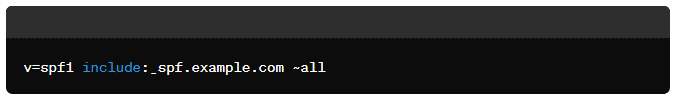
- Replace “_spf.example.com” with the domain of your email service provider.
- Use the “~all” mechanism to designate a soft fail, indicating that emails from unauthorized servers should be treated with caution but not necessarily rejected.
- DKIM (DomainKeys Identified Mail): DKIM is an email authentication method that adds a digital signature to outgoing emails, allowing the recipient’s email server to verify the message’s authenticity. Proper DKIM configuration helps establish trust and improves deliverability.
- Generate DKIM keys through your email service provider’s dashboard.
- Add DKIM records to your DNS settings. These records typically consist of a public key and selector, provided by your email service provider.
- Ensure that DKIM signatures are correctly applied to outgoing emails by configuring your email server or marketing automation platform.
- Domain Keys: Domain keys, also known as DomainKeys Identified Mail (DKIM), are cryptographic signatures added to email headers to verify the sender’s identity and prevent email spoofing.
- Generate domain keys using your email service provider’s tools.
- Add domain key records to your DNS settings, similar to DKIM records.
- Verify that domain keys are correctly applied to outgoing emails to enhance authenticity and trustworthiness.
A great way to test your configuration after implementation is by using MxToolbox’s SuperTool.
Best Practices:
- Regularly monitor your email deliverability metrics, including open rates, click-through rates, bounce rates, and spam complaints.
- Segment your email list and personalize your messages to improve engagement and relevance.
- Avoid using spam trigger words and phrases in your subject lines and content.
- Maintain a clean email list by regularly removing inactive or bounced email addresses.
- Comply with email regulations, such as the CAN-SPAM Act, by including a visible unsubscribe link and sender information in every email.
Conclusion:
Effective email marketing hinges on delivering messages to the intended recipients’ inboxes. By implementing proper DNS configuration, SPF, DKIM, and domain keys, you can enhance your email deliverability and maximize the impact of your marketing campaigns. Stay vigilant, keep abreast of best practices, and continually optimize your email strategy to ensure long-term success.

